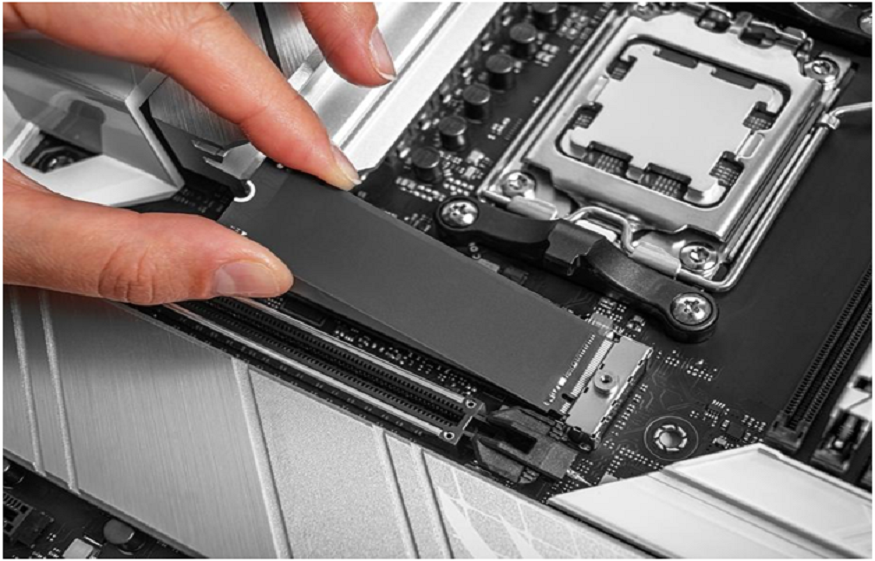Modular technology is changing how people think about their devices. Instead of tossing out an entire machine when one part slows down or fails, modular systems let users upgrade or replace just what’s needed. This approach saves money, reduces waste, and helps devices last longer—all without requiring a degree in engineering. It’s part of a larger shift that puts smarter ownership and sustainability within reach for everyday tech users.
The modular mindset also plays into evolving service trends. A rising number of users are opting for plans that provide ongoing help and diagnostics rather than immediate replacement. Services with tech support membership options are becoming more attractive in this repair-first landscape.
So how do minimal upgrades really pay off—and which ones are worth it? Here’s a breakdown of how to make modular tech work for you.
Why Modular Tech Is the Future
Modular tech is built around the idea that each part of a device should be independent. Components like storage, memory, graphics processors, or even batteries can be swapped or upgraded without touching the rest of the machine.
Modularity isn’t just changing tech. It’s transforming entire industries—from electronics to healthcare to construction. In fact, a McKinsey & Company report outlines how modular construction is reshaping the design and assembly of buildings, highlighting a global shift toward scalable, component-based systems across various sectors.
Benefits of Modularity
- Longevity: Instead of replacing an entire laptop or phone, users can update a single outdated or underperforming module.
- Customization: Devices can be tuned to fit specific needs, whether that’s extra RAM for editing, or extended battery life for travel.
- Cost Control: Buyers spend less over time by spreading out upgrades instead of purchasing a new machine every few years.
- Sustainability: Modularity reduces e-waste and supports the right-to-repair movement.
- Accessibility: Many modular systems use standard tools and parts, making upgrades possible for beginners and experienced users alike.
From laptops to mobile phones to industrial PCs, modularity is becoming the preferred design philosophy for those who want more control and less waste.
Smart Swaps That Deliver Big Results
Not every upgrade makes a difference. But the right ones, in the right order, can transform how a device performs, without breaking the bank. If you’re unsure where to start, a laptop finder tool can help you identify what’s worth upgrading and what’s not.
Source: Den Rozhnovsky/Shutterstock.com
Storage: Go SSD or Go Home
Swapping a hard disk drive (HDD) for a solid-state drive (SSD) is one of the fastest, most affordable upgrades out there.
- Boot times drop from minutes to seconds.
- File access and program loading speeds increase dramatically.
- SSDs use less power and have longer lifespans.
- Prices have dropped significantly, making 500GB or 1TB SSDs very accessible.
For older laptops or desktops, this upgrade alone can make the system feel brand new.
RAM: The Easiest Speed Boost
More RAM means smoother multitasking and less lag when switching between apps.
- Going from 4GB to 8GB eliminates slowdowns for everyday use.
- 16GB may benefit gamers or video editors, but most users won’t need more.
- RAM upgrades are usually simple and inexpensive.
Before upgrading, check for compatibility in terms of type (e.g., DDR4), speed, and slot availability.
Battery and Power Units: New Life, Same Device
Batteries degrade over time. Replacing an aging battery restores hours of lost runtime and reliability.
- Many modular laptops allow easy battery swaps with minimal tools.
- Replacing the battery keeps the device usable for longer and cuts down on e-waste.
- Power supplies in desktops can also be upgraded for efficiency or to support more powerful components.
GPUs and CPUs: High ROI in Modular Systems
For those in gaming, 3D rendering, or data-heavy tasks, a better GPU or CPU can make a dramatic difference.
- In systems where other parts (RAM, storage, power) are up to par, a new processor or graphics card can double or triple performance.
- Traditional desktops and newer modular laptops often allow these upgrades without soldering.
- Benchmark your use case before upgrading—some gains aren’t worth the cost if the workload is light.
Avoiding the Trap of Over-Upgrading
It’s easy to fall into the trap of chasing specs. But more isn’t always better. Knowing when to upgrade—and when not to—makes all the difference.
Diminishing Returns on Premium Parts
- 64GB of RAM sounds impressive, but most users will never use it.
- Top-tier GPUs may not provide real-world gains unless paired with equally high-end CPUs and displays.
- Overspending on elite components rarely pays off outside of specialized workflows.
In short: spend where it matters, skip what you won’t use.
Software Optimization Over Hardware Excess
Sometimes, a system doesn’t need new parts—it just needs cleanup.
- Disable startup programs and background processes.
- Use disk cleanup tools and uninstall unused apps.
- Try a lightweight operating system, like Chrome OS Flex or Linux, to revive old machines.
Regular maintenance and updates go a long way toward keeping tech running smoothly without any hardware swap.
The Environmental and Financial Case for Minimal Upgrades
Upgrading strategically doesn’t just benefit performance. It’s also better for your wallet and for the planet.
E-Waste and the Upgrade Economy
Global e-waste now exceeds 50 million metric tons annually. Modular systems help slow that number by encouraging repair and reuse instead of replacement.
- Replacing a faulty part cuts emissions and resource use.
- Companies that support modularity are gaining attention for their sustainable practices.
- Certifications like EPEAT and TCO now recognize modular design as a sustainable feature.
When more users adopt a fix-first mindset, the entire industry begins to shift.
Source: Morten B/Shutterstock.com
The Cost-Performance Sweet Spot
The best upgrades are often the cheapest.
- A $150 combo of SSD + RAM can turn a $500 laptop into something that performs like a $1000 machine.
- Incremental upgrades extend the life of tech investments without requiring another large purchase.
- Upgraded devices often retain higher resale value.
Minimal upgrades help stretch the lifespan of both tech and budgets.
A Modular Mindset That Lasts
Modular tech is more than just a buzzword—it’s a smarter, more sustainable way to approach hardware. With a little planning, users can make meaningful changes to performance, longevity, and cost without buying new devices every few years.
By focusing on just a few high-impact swaps—like storage and memory—anyone can get more from their devices. And by avoiding the pressure to over-upgrade, they can keep their setups lean, effective, and ready for whatever comes next.
The future of tech isn’t just about what’s new. It’s about how long we can make the good stuff last.